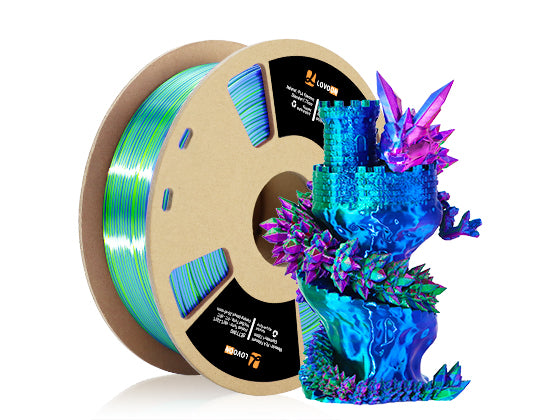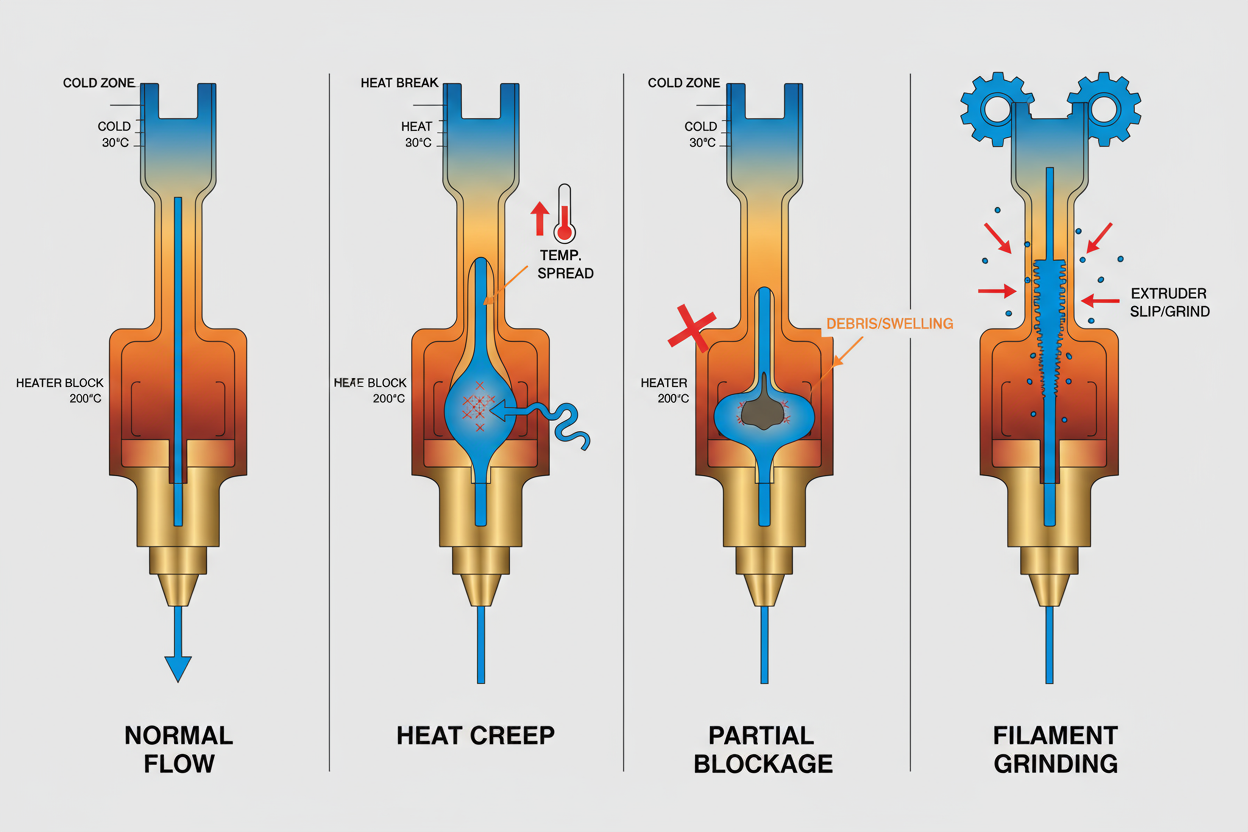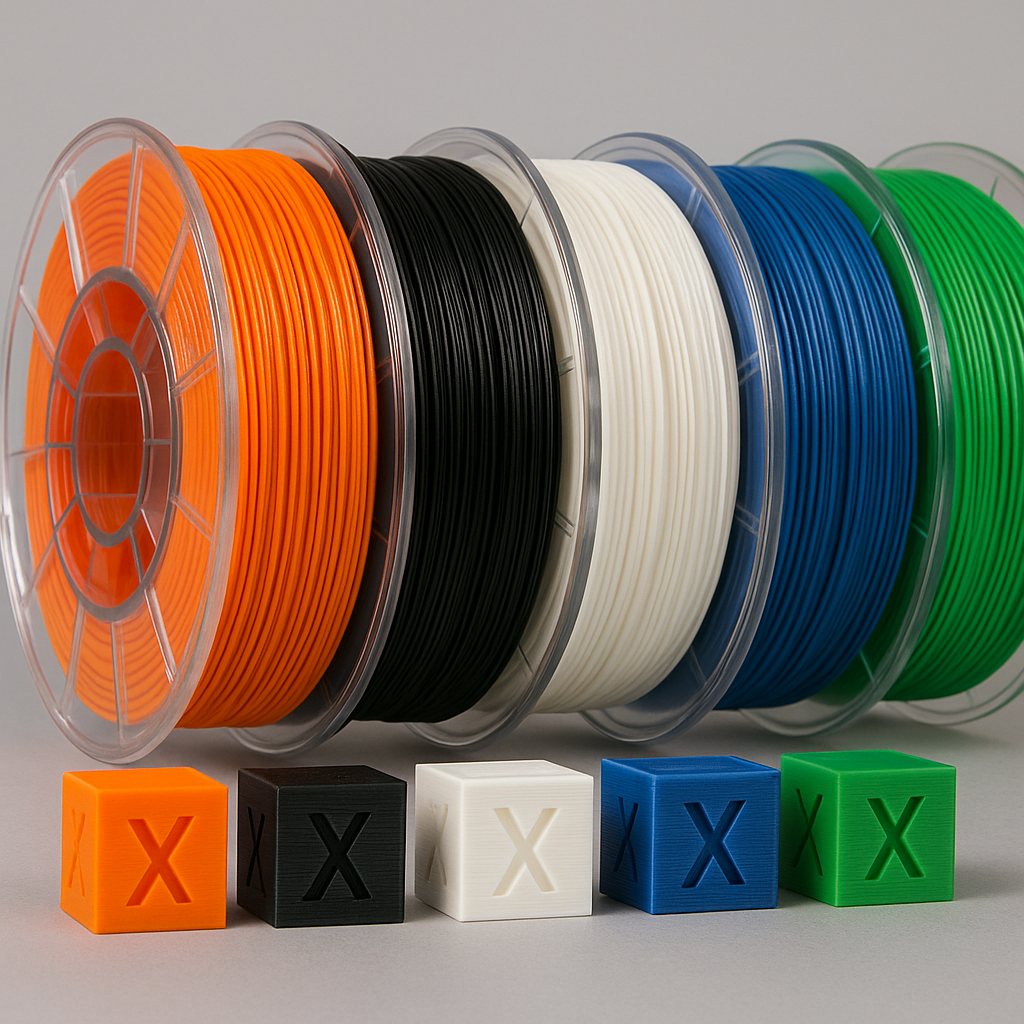Part 1: 5 Signs Your Filament Has Absorbed Moisture
Filament doesn’t always look "wet," but these red flags will tell you it’s time to dry it:
- Crackling or popping sounds during extrusion (steam escaping).
- Surface imperfections: Rough textures, bubbles, or excessive stringing.
- Inconsistent extrusion: Filament oozes even after the extruder stops.
- Weak prints: Parts snap easily or layers separate under stress.
- Nozzle clogs: Burnt residue from moisture carbonization.

---
Part 2: 3 Effective Ways to Dry Filament
1. Use a Filament Dryer
A dedicated filament dryer is the safest and most efficient option. Look for:
- Precise temperature control (e.g., PLA: 104-122°F / 40-50°C; Nylon: 167-194°F / 75-90°C).
- Built-in airflow to evenly distribute heat.
- Sealed storage capability to keep filament dry post-drying.
Steps:
1. Place spool in the dryer and set the material-specific temperature.
2. Heat for 4-6 hours (8 hours for hygroscopic materials like nylon).
3. Transfer to an airtight container immediately after drying.
---
2. Oven Drying (For Emergency Use)
Important: Always use an oven thermometer to avoid melting filament!
- Temperature Guidelines:
- PLA: 104-122°F (40-50°C) for 4-6 hours.
- ABS: 149-167°F (65-75°C) for 4-6 hours.
- Nylon: 167-194°F (75-90°C) for 6-8 hours.
- Safety Tips:
- Place spools on a baking sheet, away from heating elements.
- Clean the oven thoroughly afterward to avoid food contamination.
- Ventilate the area—some materials (like ABS) emit strong odors.
---
3. Food Dehydrator Method
A budget-friendly option, but proceed with caution:
- Temperature Settings:
- PLA: ≤113°F (45°C) for 4-6 hours.
- Nylon: ≤176°F (80°C) for 6-8 hours.
- Modifications:
- Remove trays to fit spools vertically for even drying.
- Dedicate the dehydrator to filament only—avoid mixing with food.
---
Part 3: Storing Filament: Keep It Dry, Keep It Safe
Even dried filament will reabsorb moisture if stored improperly. Follow these rules:
1. Vacuum Seal with Desiccants
- Use heavy-duty vacuum bags and add silica gel packs (100g per spool).
- Replace desiccants when they change color (e.g., blue to pink).
2. Control Humidity
- Store in a dry environment (ideally ≤30% RH). Use airtight containers with humidity indicators.
- Avoid basements, bathrooms, or garages.
3. Minimize Exposure
- Use a drybox feeder during printing for open-air setups.
- Limit open-air time to 1-2 hours per session.
4. Divide and Conquer
- Split large spools into smaller portions to reduce frequent exposure.

---
Part 4: FAQs
Q: My prints are still messy after drying. What’s wrong?
A: The filament might not be fully dry. Extend drying time or check nozzle temperatures.
Q: Can I use a microwave to dry filament?
A: No! Microwaves heat unevenly and can melt filament or cause fires.
Q: How long does dried filament last?
A: Vacuum-sealed with desiccants: 6-12 months. Once opened, use within 1 month.
---
Final Tips
- Label spools with drying dates to track freshness.
- Invest in a hygrometer to monitor storage humidity.
- Share your drying hacks in the comments below!
By mastering these techniques, you’ll save time, reduce waste, and achieve consistent print quality. Happy printing!
---
Note: Always follow manufacturer guidelines and safety precautions when handling heated devices.